Like Amazon, when selling on Walmart.com, certain SEO practices must be implemented to ensure the searchability of your products. If customers can’t discover your product in their searches, they can’t buy it, and you’re missing out on sales. Therefore, the solution is to have a sound SEO strategy in place.
Follow our top tips below to set up your Walmart listings for success.
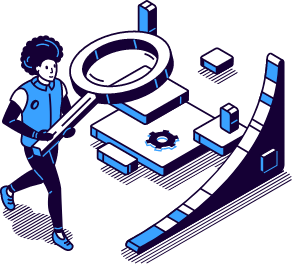
TIP #1: Create Concise, Keyword-Enriched Product Titles
Put this tip on the top of your Walmart SEO to-do list, and literally, on the top of your listings. Considering its algorithm, your product titles help Walmart identify keywords which match terms shoppers type into the search box.
For example, a Walmart shopper types “outdoor fire pit” into the search bar. Their first-page search results will typically include one or all three of those terms in the product titles that appear for the customer’s consideration.
From the UX perspective, your titles also provide the most essential product details at a glance. Think of it as a headline for an article. It’s meant to give enough to show the shopper what it is and entice them to click on the listing to learn more.
You need to use the exact words that your customers use instead of cramming all possible keywords into the title. In some product categories, buyers may care about the material the most. In others, they may be searching by brand name.
It’s critical to review what keywords your competitors are using and search keyword tools, like Jungle Scout, MerchantWords, and Google Keyword Planner to see what keywords consumers are using, as well as the keywords’ search volumes and competitiveness. Typically, the same search terms people use on Amazon and Google mirror the same terms they search for on Walmart. Once you know what those keywords are, you can experiment with your own titles.
Walmart Product Titles Dos and Don’ts:
- DO make your titles 50-70 characters long. Keep in mind that the first ~50 are usually what’s visible on both desktop and mobile.
- DO capitalize the first letter of each word, but DO NOT capitalize conjunctions, articles, propositions, and acronyms.
- DO NOT use special characters.
- DO NOT use promotional phrases like “best-selling” or “free shipping.”
- DO try to follow Walmart’s title formula. Brand + Product Line (if applicable) + Size/Power (if applicable) + Defining Quality + Item Name + Pack Count.
- DO NOT copy and paste from your Amazon product titles. Not only does Walmart require unique copy, but you’ll want a title that works best with Walmart’s algorithm and how the platform truncates titles.
TIP #2: Add Product Attributes
Many sellers often only fill in partial details about their products. Whether it’s laziness or rushing to get your product live, it’s always a good idea to add more attributes. Attributes that are not already in your titles. This will help Walmart determine the relevance of your product against customer searches.
Also, look at what filters are available by default within the search page of your category. This gives you a sense of what people are searching for, and what they may select to narrow down their options from the results page.
TIP #3: Optimize Product Descriptions
In addition to the title, other sections on a listing must also be optimized. These include the shelf description, short description, and long description. Each of these serves a slightly different purpose, but overall, it should provide all the details that buyers would want to know before deciding to purchase your product.
Make your copy informational and conversational to drive conversions. Make sure to include the product name and additional keywords throughout. For keywords, think of synonyms for your target keyword and contextual information that buyers may use in their search. Remember not to sound too “salesy” and incorporate keywords organically without sounding repetitive.
General Guidelines for Walmart Descriptions:
- Use at least 3 bullet points in the shelf description.
- Make the short description at least 750 characters long.
- Make the long description at least 750 characters long.
- Discuss the product’s benefits, what makes it unique, and use active voice
- Begin with the most important details first in each section
If you’re a reseller or vendor, review your listings from time to time to make sure they’re accurate. If you see anything that’s incorrect, contact seller support.
TIP #4. Use High-Quality Product Images
Images help sell your product! The better the photos are that you use, the more products you’re likely to sell. While only your hero image is visible on the customer’s search page, all of your images play a part in your listing’s SEO.
Just like on Amazon, Walmart’s algorithm favors listings that drive the most clicks, conversions, and positive reviews—which all of your images can have an impact on. In addition to a great hero image, you’ll want to have alternate images showing your product at different angles, its packaging, highlighting its top features, and your product being used in lifestyle shots.
Think about what your customer needs to know before clicking the ‘buy’ button. Make sure its sizing and measurements are clearly shown, how to use the product, and other special features it offers. Try to tell a story of how your product provides a solution. What makes it different from competitors? How does it fit into a user’s lifestyle? Show that shopper’s expectations will be met with the purchase of your product.
Rules to Follow for Walmart Images:
- Have a minimum of 4 images, but recommendation is to use 6-7.
- For variation listings, include swatch images for each variant.
- Images must be in color.
- Primary images should be on a white background (255/255/255 RGB).
- Images should be centered in the frame.
- The main image cannot contain graphics, illustrations, logos, etc. and should show the product only.
TIP #5: Offer Free Two-Day Delivery
On the first page of most search results, you’ll see “Free delivery” on most of the listings. You may also see “Free 2-day delivery” as a standard tag in the most competitive categories.
The “Free 2-day delivery” tag is for products part of Walmart’s Free TwoDay Delivery program. Sellers enrolled in this shipping program can guarantee free nationwide delivery in two days without meeting a minimum basket amount or paying a monthly fee.
According to Walmart, products with the TwoDay tags have seen up to a 75% increase in impressions and 1.5x more product views. Here’s how to enable 2-day delivery for your top-selling items, or your whole product catalog:
1. Request access to the program, but only if you’ve been a Walmart Marketplace seller for more than 90 days or have fulfilled over 100 orders on the platform and meet certain performance criteria.
2. Outsource fulfillment to Deliverr and get pre-approved for 2-day delivery badges.
Like the coveted Amazon Prime badge, Walmart’s fast shipping tags are a staple for SEO and conversions.
Conclusion
Increasing competition on the Walmart marketplace makes it more challenging to rank your products. Implementing these SEO tips will help to keep your products in a prime spot on search result pages.
About Channeled
Channeled is a full-service agency. We combine strategy and execution to deliver full channel management for multi-channel, direct-to-consumer brands that sell on Amazon and beyond.
From strategy to brand management and advertising to logistics, we are a trusted partner for scaling DTC brands. Contact us to learn more about our suite of services.
If you liked this article, you may also enjoy Amazon Posts Best Practices and Guidelines.
